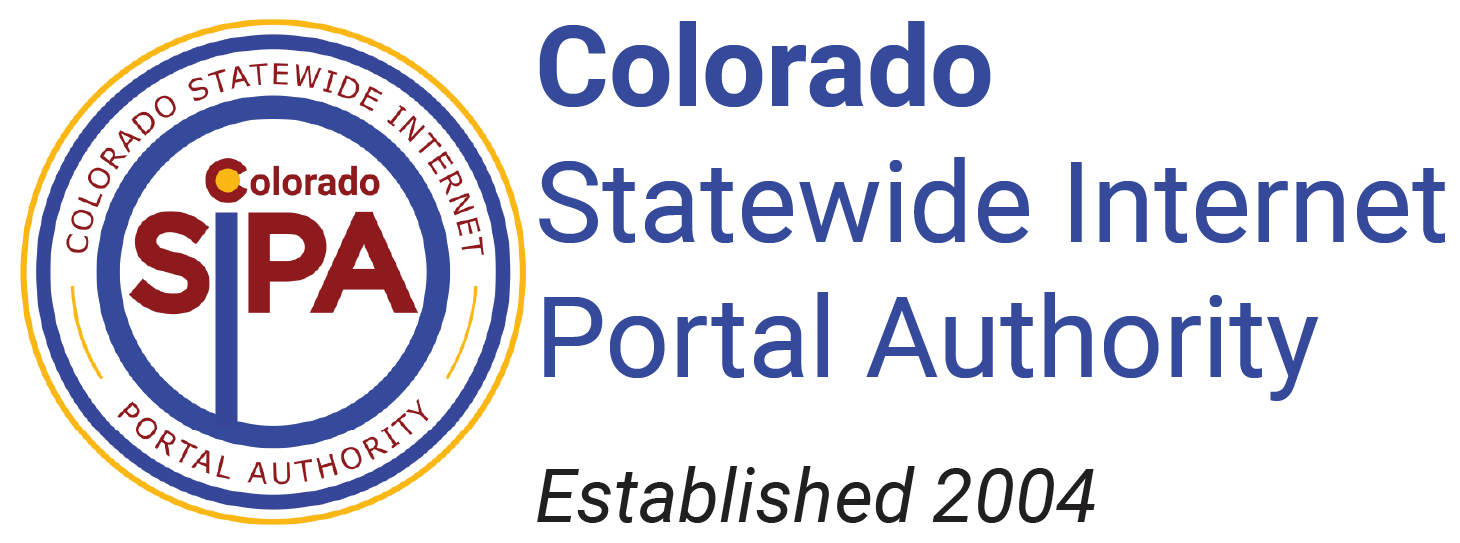Accessibility Resources
SIPA is following the State of Colorado's Technology Accessibility Guidelines. All sites on the Colorado.gov platform are accessible for the commonly recognized accessibility features such as color contrast; the ability to use big buttons for links; keyboard navigation; and support of logical header structure to name a few. We work very closely with OIT to deploy changes to our platform to address accessibility issues or the needs of our customers. We've been in partnership with OIT on this effort since 2018 or so.

HB21-1110: Colorado Laws For Persons With Disabilities
OIT Technology Accessibility Program
The Technology Accessibility Program (TAP) was created to help state agencies to provide equal access to state services, programs or activities. OIT, through TAP, gives state agencies tools and resources to implement up-to-date accessibility best practices such as:
- Complying with the Technology Accessibility Rules - presentation by OIT and video
- Example: Technology Accessibility Statement
- How To: Equally Effective Alternate Access Plan (EEAAP)
- How To: Document Undue Burden, Fundamental Alteration or Direct Threat
- OIT's Guide to Accessible Web Services
- OIT's How to Begin with Accessibility Compliance
- Sign Up For: Monthly Accessibility Newsletter
- OIT Procurement - Enterprise Accessibility Vendor Pricing and Services List
Tutorials
Tyler Colorado tutorials for making your content accessible:
Adobe Acrobat tutorial for making PDFs accessible:
SiteImprove Tutorial
How To Guides
OIT Accessibility How-to Guides
- Plain Language
- Accessible PDFs and Documents
- Page Structure
- Links
- Forms
- Images
- Accessible Meetings Checklist
- Creating an accessible Google Doc
- Creating an accessible PDF from a Google Doc
- Accessible Google Slides presentations
- Creating an accessible PDF from a Google Slides
OIT helps agencies take the first steps toward improving their services’ accessibility now, and keeping up to date with best practices as they continue to evolve.
Contact the Technology Accessibility Program in the Governor's Office of Information Technology at oit_accessibility@state.co.us!
Other How-To Guides
- How to use transcripts and captions in Google Meet
- Make your Microsoft Word documents accessible
- Make your Microsoft Powerpoint presentations accessible